Instructors please first contact your liaison librarian for recommendations on eResources that support your programs. If you don’t know the name of the liaison librarian for your program you can refer to this link https://libguides.bcit.ca/?b=s
In the event that librarians are unable to find eResources for your program you can make arrangements to pick up materials from the Library.
Borrowing procedure
Instructors please submit your requests by 4:00 pm Wednesday to libcirc@bcit.ca .
Requests should include the following information:
- Liaison librarian’s name
- Title of the materials to pick up
- Call# of the materials
- Your name & A#
Materials will be available for pick up on Thursdays.
Delivery methods
Burnaby Campus Library:
- Instructors will be able to pick up their materials between 10:30 – 12:00.
- Please bring a bag with you to place your library materials in.
- Enter the library lobby from the north side entrance doors. These doors will be propped open so you do not need to touch anything.
- Let our staff member know your name. They will sign the book you’ve requested out to you.
- Please give our staff member at least 6 feet of distance to safely approach the table in the lobby. They will place your book on the table. When the staff member has left the area, you may go to the table and pick up your book and put it in your bag.
- There will be a bottle of hand sanitizer on the table. Please sanitize your hands after placing the library materials in your bag.
- Please exit the library through the same doors you came in.
- We recommend that you wash your hands each time you handle the library materials for three days after pick up to avoid the transmission of any germs.
- Instructors will not be able to make requests for additional items when they pick up materials.
ATC Library:
- Materials will be signed out to the instructor and delivered to the instructor’s mailbox by 11 am.
- Instructors will not be able to make requests for additional items when they pick up materials.
BMC Library:
- Materials will be signed out to the instructor and delivered to the instructor’s office by 11 am.
- Instructors will not be able to make requests for additional items when they pick up materials.
Due Dates
- Borrowers can keep the materials to the due date unless we receive a request for the same materials then you will be required to return them.
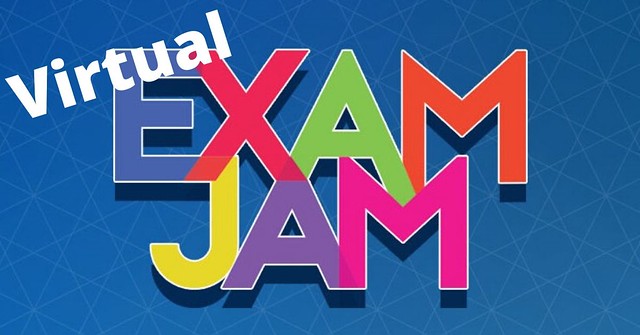

 Name:
Name: Name: Aaron Rooke
Name: Aaron Rooke