Hi, this is Dwiani, and I write articles about Digital Audio Workstations (DAW) reviews. I am writing the articles to help you choose the DAW that will fit your music needs. I reviewed Pro Tools and Logic in my previous article, so go check them out once you’re done reading this one.
In this article, I will be reviewing Ableton Live. Now, there’s a reason why the word “Live” is in the name. That’s because this DAW is mostly designed for live performances. If you see someone bringing a laptop on stage when performing, there’s a huge chance that they are using Ableton Live. It’s because it allows you to enhance your performance by adding layers and depth into your music.

(Ableton)
The general idea of Ableton is you can record chunks of your tracks, and play them whenever you want. For example, if I want the drums to come in on the chorus, I can trigger the drum loop one bar before the chorus starts. The same thing applies when you want to end the song with only the piano. In that case, you can turn off the other instruments, and leave only the piano playing until the end. It’s so flexible, and that’s probably why a lot of musicians love this DAW. Ableton Live is very popular among producers of electronic music. It’s very easy to layer and build up the music and drop the bass when it feels right. You can also change the tempo of the song with its warp feature. This way, you can produce more dynamic music.
Another pro for Ableton Live is its Max for Live feature. With this feature, you can customize the effects however you want. You might need a little time to figure out how to build your own effect. If you have a background in coding or programming, then you are in good shape. But if you don’t, then you might need more time to understand the whole concept. Good news though, a lot of people shared their customized effects online, so you can always use their creation on your projects.
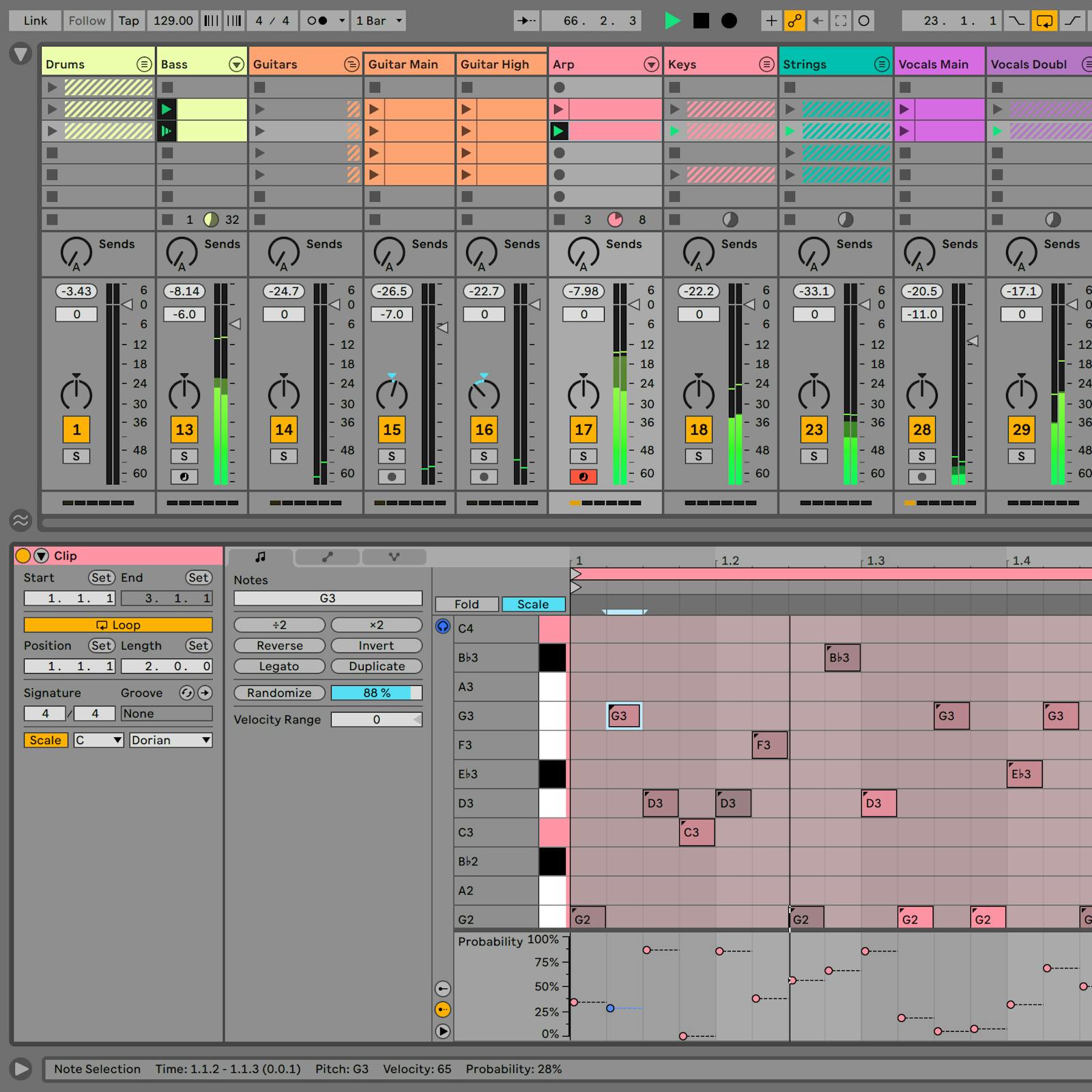
(Ableton)
Now, let’s talk more about the con. Ableton Live wants you to access all its features quickly, so it tries to fit everything in one screen. As a result, the layout looks cluttered on the screen. You might end up clicking the wrong thing because the trigger buttons are quite small. Another con for this software is that it’s a loop-based DAW. If you want to record complicated music with a lot of changes, Ableton Live might not be for you, because it might need a lot more tweaking compared to other DAWs.
In the end, Ableton Live is an awesome DAW, especially for live performance. It might not be good for beginners, but once you get into it, Ableton Live can be a good DAW for your future music projects.

