At the end of your previous term, you received a letter instructing you what to do next. That letter leads you here. Modified Students must attend Modified Registration, which happens the week before term start in the fall and the week of term start in the winter. The exact date, location, and time is given in the end-of-term letter. If you cannot attend, you must send a representative to register for you.
You must come on the day Modified takes place, and at the right time. If you come late, or miss Modified Registration, please contact your program head. Note that Student Records is active on site at Modified Registration and registers students on the spot. If you come late, you run the chance of missing the Records staff. Coming late and/or missing Modified completely means that capacity may fill up and you might forfeit your seat in the program.
The Modified Registration Process
- The student fills out his or her Modified Course Selection sheet (see below) and brings it to Modified Registration. Ensure that you fill out all the fields and sign and date the form before standing in line.
- If you have been required to sign a performance contract letter, this must be done before Modified Registration. Your program head will have your letter.
- The student stands in one line to get the course selection sheet approved, meaning that there is a quick check for eligibility to take the courses that you are registering for. In you register for a course that you are not eligible for, you will be dropped from the course after registration. Though there is every attempt to check for eligibility, by both the initial approver and Student Records, we try to move quickly. See the Preqrequisites sheet (and scroll down for your program) before getting approval to ensure you can take everything you are wanting to register for. Note that if you have taken a summer course prerequisite and grades aren’t in yet, you may go ahead and sign up for the later course—but if you fail the prerequisite, you will be dropped from the course.
- After getting signed off by the approver, you will stand in line next to get registered by Student Records. Sometimes there are two lines for registration. Once you are registered, you are free to leave.
- If you have questions or need to resolve personal academic issues, please contact your program head. We do not have time to answer detailed questions during Modified Registration.
Modified Course Selection Sheet
You can find the Modified Course Selection Sheet at the Commons Site. If timetables are up on the site, it’s recommended that you spend time to fill out this sheet early and bring it with you to Modified Registration. See below for the Timetables section, which explains several fields on the course selection sheet that you will find on the timetabling sheets. It’s required that you enter your name, student number, program, phone number, and sign and date the form at the bottom.
Timetables
We try to have timetables on the Commons site earlier than when Modified Registration is held, but sometimes it is not possible. If timetables are on the Commons site, you may use them to fill out your course selection sheet early and bring it with you. If not, you’ll find timetables for your program at Modified Registration.
It is up to the student to figure out a schedule in which courses do not conflict. You must be eligible to take a course before registering for it. If you are missing a prerequisite, you may not sign up to take the later course. If you have taken a prerequisite summer course, however, we can register you into a course that follows it. Please note: you will be dropped from the requisite course if you fail your summer prerequisite (such as math or physics).
Timetable Example
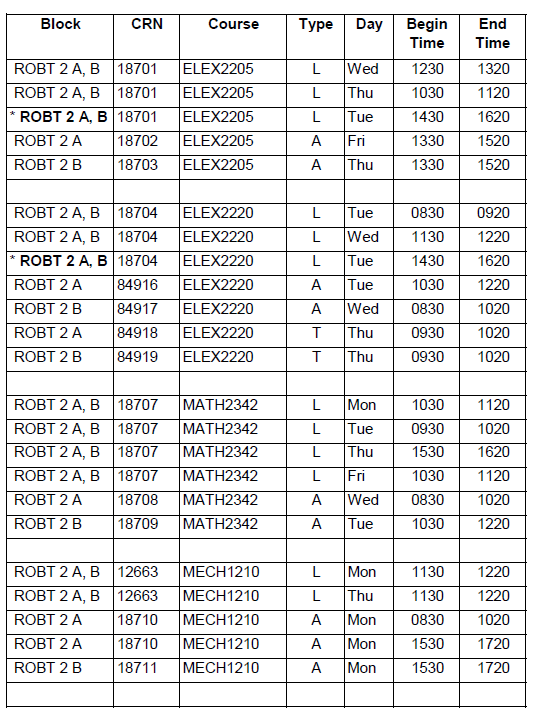
How to Read the Timetable
The above example is for 1st year, winter term (level 2).
Block
Block refers to the program, year/level, and set.
- Program: Robt
- Year/level
- Year 1, term 1 = 1
- Year 1, term 2 = 2
- Year 2, term 1 = 3
- Year 2, term 2 = 4
- Set: Sign up for your set (A or B) when choosing your schedule, if at all possible.
CRN
CRN is a unique identifier that refers to block, course, and type. The blank timetable asks for a 2nd option for a CRN in case the first one is full.
Course
Course shows the course subject and number.
Type
Type refers to delivery type. There are different CRNs for each type, so, for example, in the timetable above, if you were to take ELEX2205, you would need to put CRNs for both the lecture (L) and lab (A).
- L = lecture
- A = Lab
- B = Both (rare)
- J = Tutorial
Day/Begin Time/End Time
Use this information to avoid conflicts.
Other Helpful Tools
- A blank timetable sheet is something you can use to diagram your course times and dates, ensuring that there are no scheduling conflicts. It is the student’s responsibility to figure out his or her schedule. You do not need to turn this in at Modified Registration.
- A prerequisites sheet is available for you to determine whether you are eligible to take a course. Scroll down to find your program.