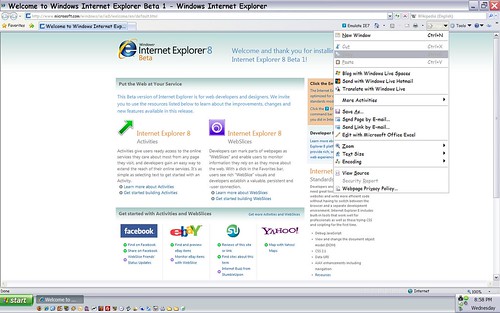You probably know what a web browser is. In fact, you’re using one right now. Maybe you’re using the one that’s on your device, or maybe you’re using one you downloaded using the one that was included. Either way, you must decide which browser you’re dedicating yourself to.
Internet Explorer is probably one you’re familiar with. You used it when you used the internet for the first time. In its final days, it was seen as a slow piece of garbage that barely worked. Since then, it has been replaced by Microsoft Edge. Edge is honestly not that bad of a browser. It gets what you need to get done and it’s relatively fast. Sure it’s pretty bare bones when it comes to aesthetics but overall it’s not that bad. I would use it if I need to.
(mrwynd / Flickr)
Safari is the one you first used if you’re on a Mac. Since a lot of public elementary schools used Mac, you were probably forced to use Safari. It might be the plainest browser ever but it worked like a charm.
Google Chrome is probably one of the first browsers you downloaded after being tired of Internet Explorer. You’re first amazed by its speed and clean looks. You were dedicated to this browser for years. Anything else was seen as absolute garbage because of how great Google Chrome felt. Unfortunately, after a few years of glory, Google Chrome started to have its faults. Because of how many resources it eats up, it can sometimes start running slowly. I once opened one Chrome window with one tab while running another program and my computer started going down the gutter. This led to people joking about how having more than one Chrome tab open will set your machine on fire. While this is an exaggeration, it can feel like this sometimes.
(Titanas / Flickr)
Firefox is the next one you’ve probably downloaded. When it works, it really works. When it doesn’t work, it goes down the gutter right away. I was trying to log onto Eclincher a while ago using Firefox. The login button would only work once in a while. Once I started logging in using Microsoft Edge, it worked every time. Firefox gave me the last straw when scrolling with my mouse stopped working. I’m sure it was an issue on my end but I was tired of dealing with it. It was the best browser I was using for a while. It was fast and had everything I needed. There was no random junk to deal with and allowed me to just use the internet like normal. Once I started having problems with it, I knew it was time to change to something else. I thought about going to Microsoft Edge full-time before trying Opera.
Opera is a browser that no one really speaks of, but it exists. The regular version isn’t any different from the others, but Opera GX, a version made for gamers, is a standout. You have a futuristic look and is packed with features on the sidebars such as instant access to Twitch, Spotify, Twitter, and much more. The new tab page that has buttons for websites is also great. You can even add websites you want instant access to and customize the button’s look (This feature applies to all desktop versions of Opera). As someone who is still new to Opera, there’s some adjusting I still need to do but overall, it’s a good experience.
Most web browsers on their own look pretty boring. They’re usually white and if they have a fancy design, it will usually be a nature photo. Thankfully, themes can spice up your browser’s look and there are a ton of free options out there. As a kid, I would use a Bullet For My Valentine or Evanescence theme to reflect on my music taste which would encourage me to listen to those bands that day. Most of the themes on my family’s computer would be generic monochrome ones such as a predominantly blue or yellow theme.
The abundance of extensions is also amazing. Easily one of the most popular ones out there is AdBlock. As the name suggests, you can use this one to block ads on any website. However, most websites caught on to this and will sometimes ask you to turn it off in order to continue. Thankfully AdBlock has a feature where you can turn it off for specific websites however, it is still pretty inconvenient. I would rather just have it automatically turn off when it detects that the website will ask you to turn it off.
(Ray Weitzenberg / Flickr)
One of my personal favourite extensions is a pitch shifter, which is only available on Google Chrome. It allows you to shift the pitch of any video or audio that is playing on Chrome. I like using this one to hear songs in different keys. However, some people like using it to change people’s voices for practical or fun reasons. A practical way to use it is to pitch down a person’s voice if their high-pitched voice is grinding on your ears and hearing them for any longer will make your head explode. A funnier way to use it is to make someone’s voice sound like a chipmunk or to make their voice abnormally deep. I usually don’t use the pitch shifter for voices but maybe I will if someone’s voice is piercing through my skull.
Grammarly is one of the best things to install if you haven’t already. It’s a better autocorrect system than what your computer provides and will even tell you how to re-word your sentences. I’m using it right now to write this article. It does have its shortcomings, however. Sometimes it will get things wrong such as spelling or grammar. It will even give you weird options to replace words even when it doesn’t make sense. When it works properly, it will do most of the thinking for you whenever you need to type something.
Without a web browser, you are limited in what you can do with the internet. No matter which one you choose, you will have a great time surfing the net.