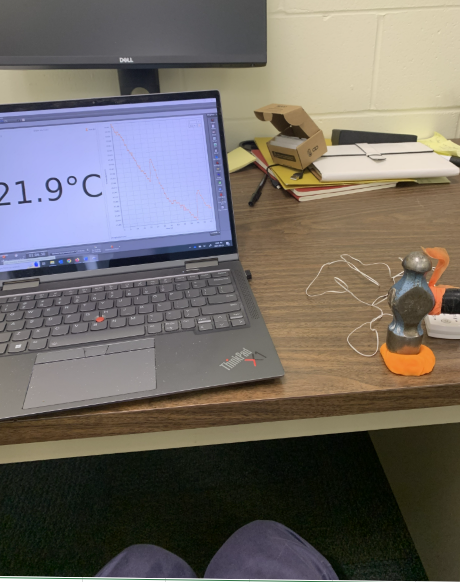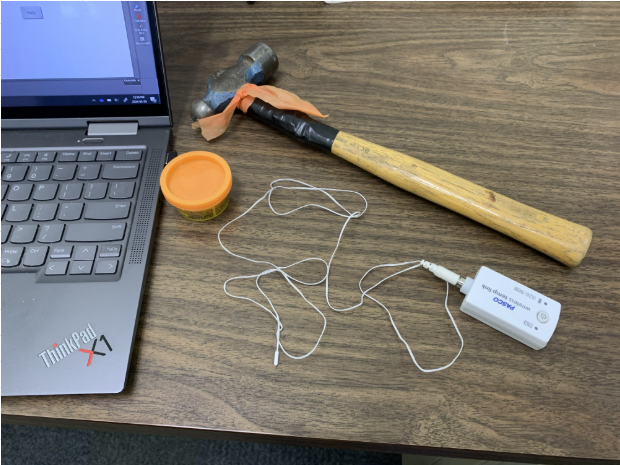Objective:
- To show that kinetic energy is converted to thermal energy in a dissipative process.
- To show that a subjectively large amount of kinetic energy makes only a small difference to temperature
Apparatus:
- Hammer
- Play-Doh
- PASCO temperature sensor
- PASCO Capstone software
Method:
- Connect the temperature sensor cable to the temperature sensor link and press the power button to turn on the temperature sensor.
- Open Capstone and click the “Hardware Setup” button on the left menu. Pick the temperature sensor and make sure the wireless connection is established.
- Select “Classic Templates” (bottom right) and then select a template with two digital displays and one graph display (Second choice in top row in image*). Select temperature for the digits display and for the y-axis of the graph.
- Embed the temperature sensor i
n a ball of Play-Doh. Press record and observe the temperature. If the temperature is somewhat stable, hit the automatic zoom button on the graph. - Hit the Play-Doh with a hammer (make sure not to hit the temperature sensor directly as that can damage the temperature sensor). Note the increase in temperature.
Notes:
- A temperature change of about 0.05 °C can be achieved with the hammer, so ensure that your graph’s temperature scale is sensitive enough to observe such a change.