The BCIT PD Day Committee are excited to announce that the BCIT Professional Development Day (PD Day) 2025 will be held at the Burnaby Campus on Wednesday, June 4, from 8:30 am to 2:00 pm for all staff and faculty.
All daytime classes and exams at all BCIT campuses are cancelled on this day, unless previously discussed with your Associate Dean. Please share this information with your students and make accommodations to reschedule classes and exams where necessary.
This year’s PD Day theme, Coming Together for Student Success, recognizes our collective impact in fostering vibrant and inclusive communities and excellent educational programming that supports student success. Professional development sessions throughout the day will focus on four areas—education, work, wellbeing, and technology—to inspire a dynamic culture of shared learning, engagement, and collaboration.
The day will kick-off with a warm welcome and an inspiring keynote address, followed by a series of professional development sessions. To close the event, you will be invited to enjoy a complimentary BBQ lunch while mingling with your colleagues.
More information about PD Day 2025, including session registration, will be shared in the coming weeks. In the meantime, we encourage you to consider becoming a presenter at PD Day 2025. This is a great opportunity to lead a session for your colleagues while sharing your knowledge on a topic that inspires you.
Consider presenting at PD Day 2025
All staff and faculty are invited to apply to become a presenter at BCIT PD Day 2025. Session topics should align with one of four streams—education, work, wellbeing, or technology. The BCIT Learning and Teaching Centre is available to assist with session and resource development for all prospective presenters who need it. Please complete the Presenter Application and submit it by Friday, April 4, 2025.
If you have questions about PD Day 2025, please contact pdday@bcit.ca. We look forward to seeing you at PD Day 2025!
Get updates to LTC News by joining LTC News | Teams channel.
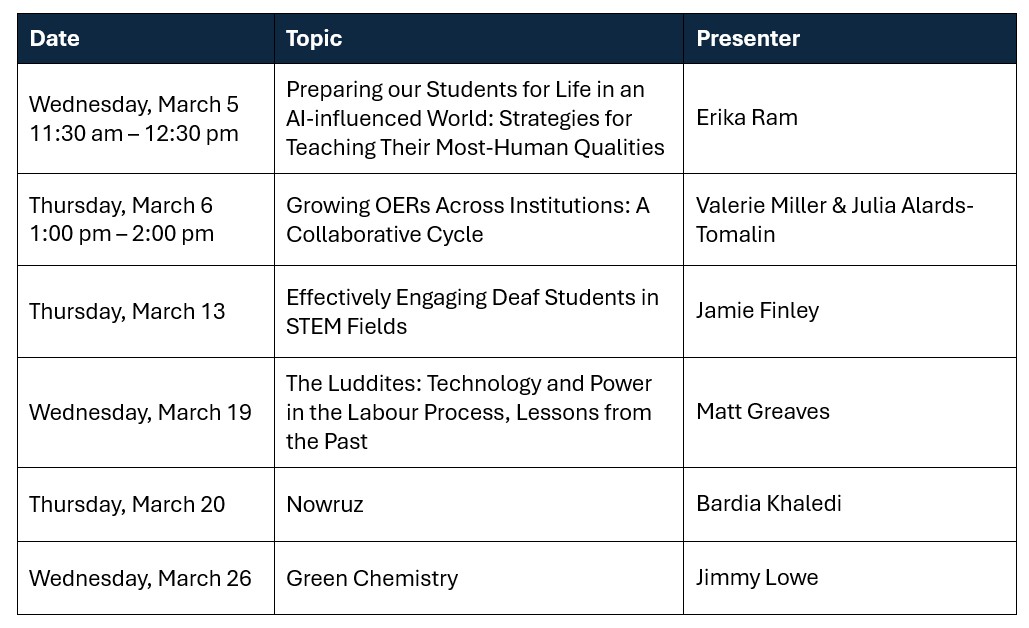 For more information, please see the
For more information, please see the