On September 2, Google introduced a new “Homework Help” feature in Chrome, powered by Google Lens. Although the feature was later removed from the browser following complaints, Google Lens remains active and may compromise the integrity of exams on BCIT’s Learning Hub (D2L).
Students can trigger Google Lens by right-clicking on text or images during exams. This opens a sidebar that scans the content using GenAI and provides instant answers and explanations. For example:
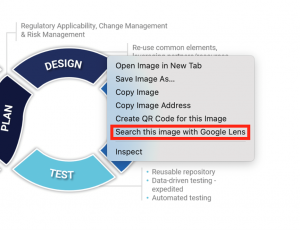
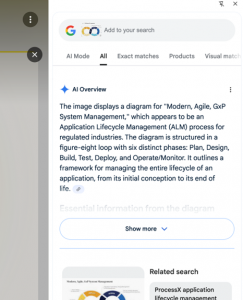
Google Lens can also be accessed from Chrome’s address bar by clicking the three-dot menu and selecting Google Lens, or by pinning it directly to the toolbar:
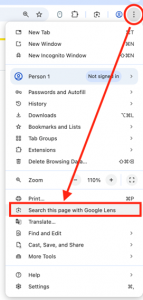
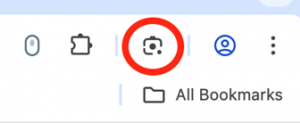
(2)/copy-(1)-Three dot 3-169402.png)
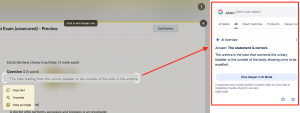
Since this feature is built into Chrome itself, BCIT Education Technology Services has no control over its functionality, and it cannot currently be disabled. Brightspace (the company behind D2L) is in ongoing discussions about this with Google.
It’s important to acknowledge that no technical solution can fully prevent or detect misconduct in online assessments. However, most students are committed to learning with integrity and benefit from guidance and support. BCIT’s Learning and Teaching Centre, Library Services, Educational Technology and Learning Design Committee, and other departments are actively collaborating with faculty to develop long-term strategies to address these challenges. In the short term, there are no solutions to this problem.
Mitigation
Deliver High-Stakes Exams in Paper Format
As a practical workaround, Education Technology Services recommends printing out your Learning Hub quizzes for in-person delivery:
Learn About Exam Integrity and Course Design
Faculty are also encouraged to explore resources from the Learning and Teaching Centre on exam integrity and course design in the age of generative AI:
Your Input
We encourage faculty to share feedback about Google Lens directly with Google: Report an issue or send feedback on Chrome.
